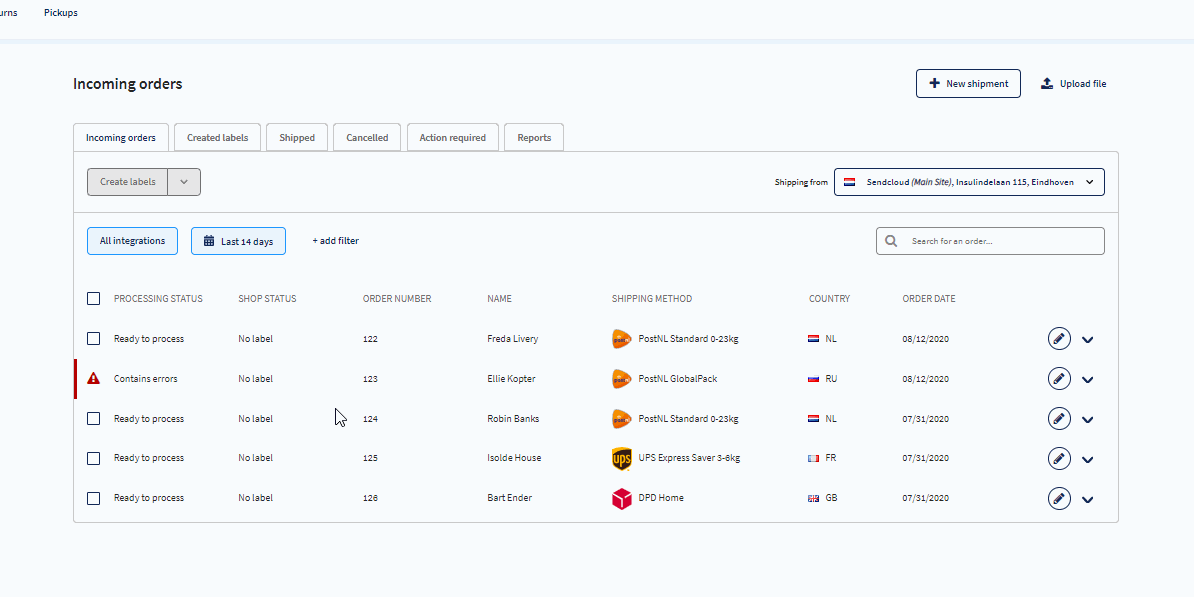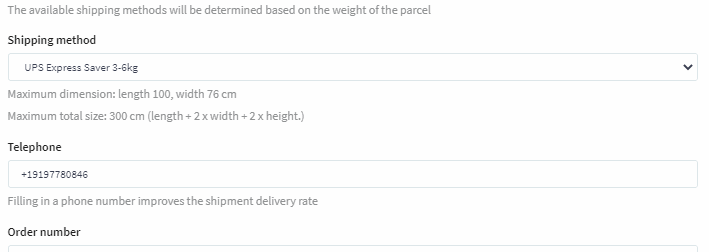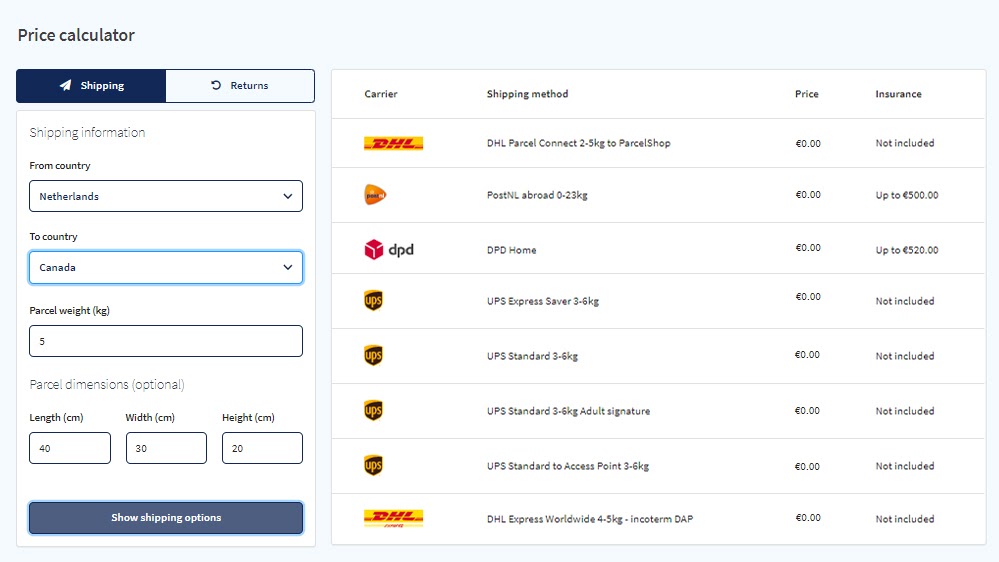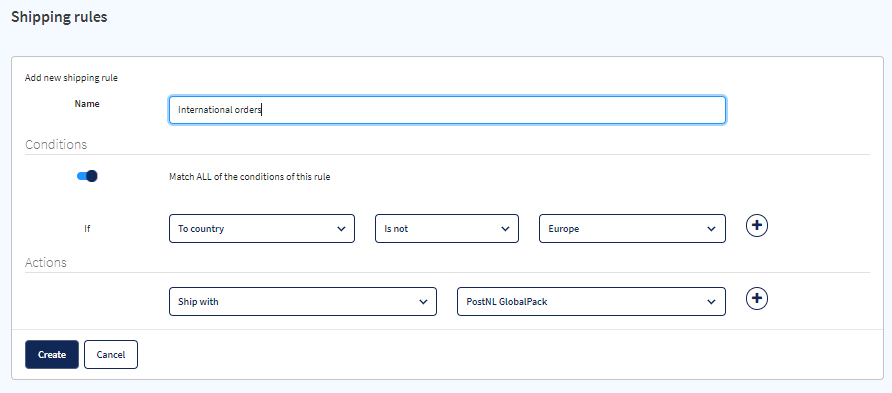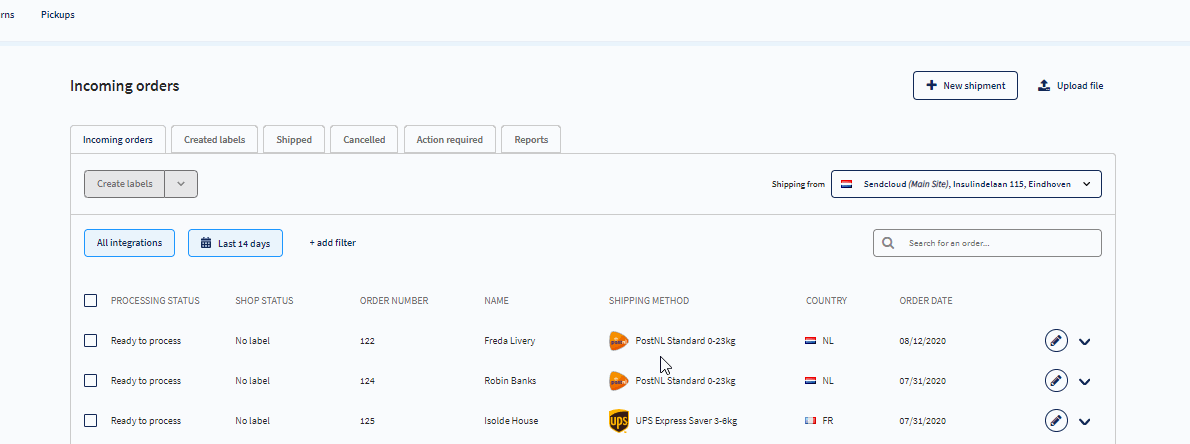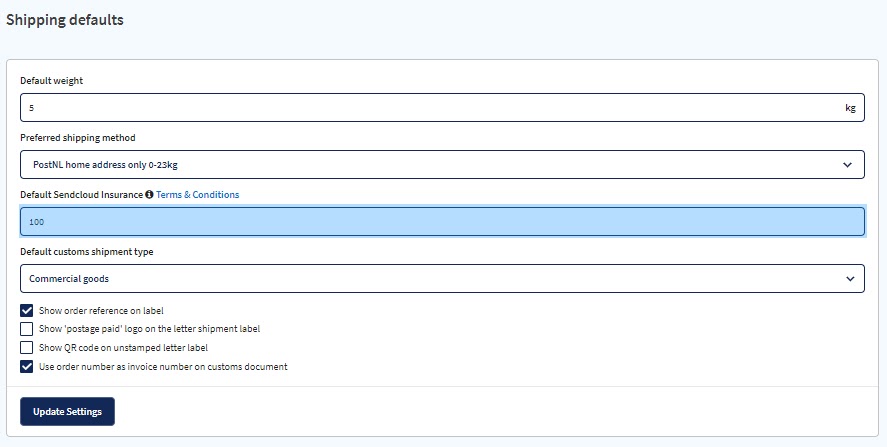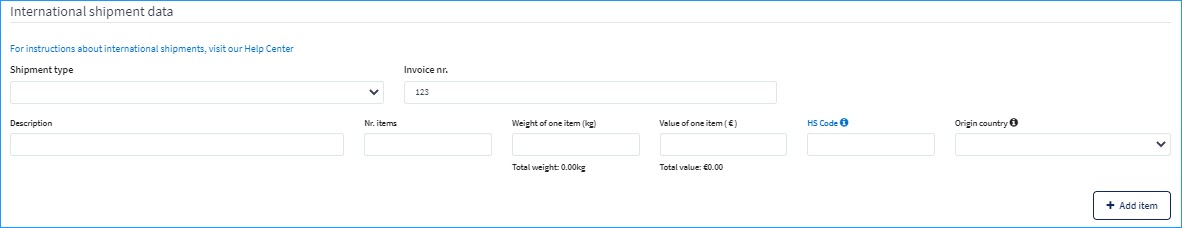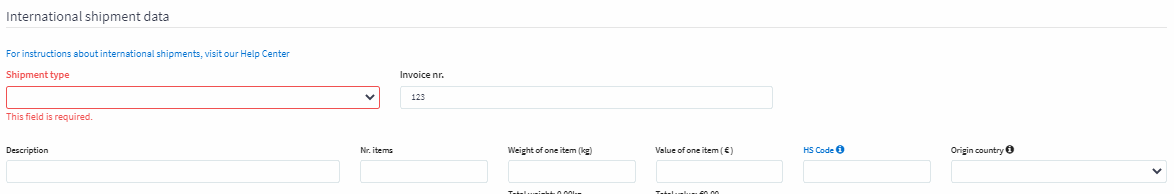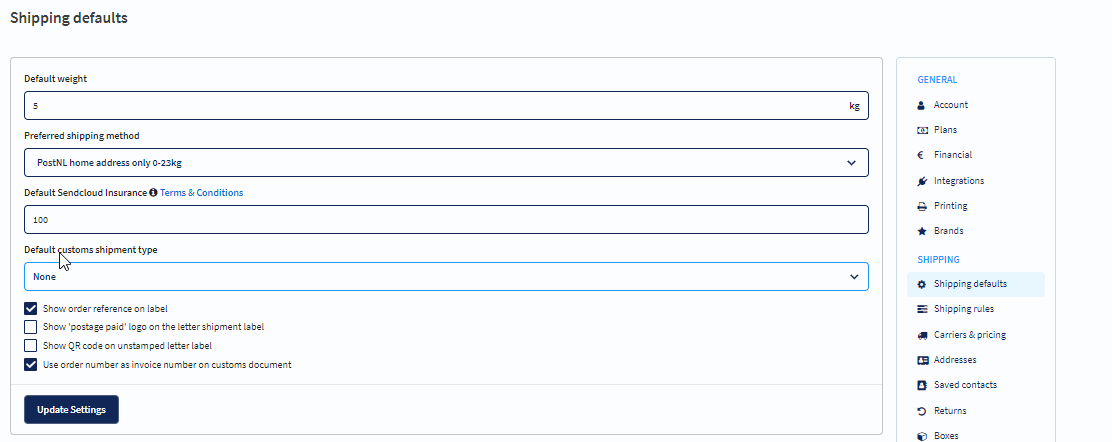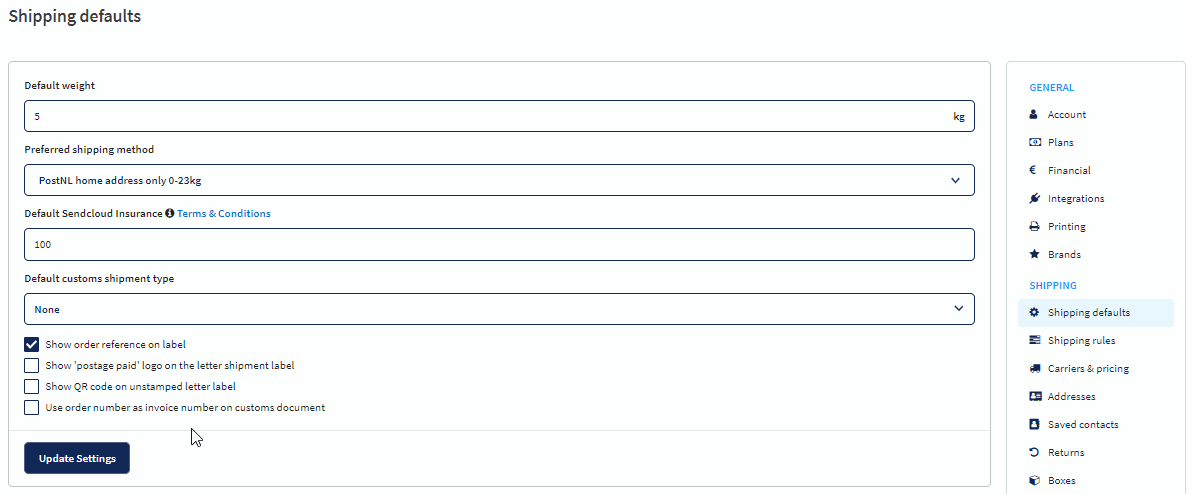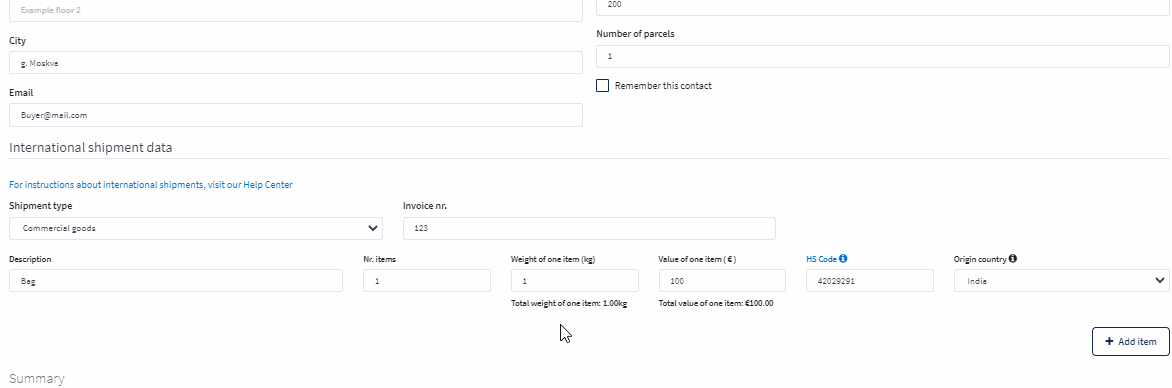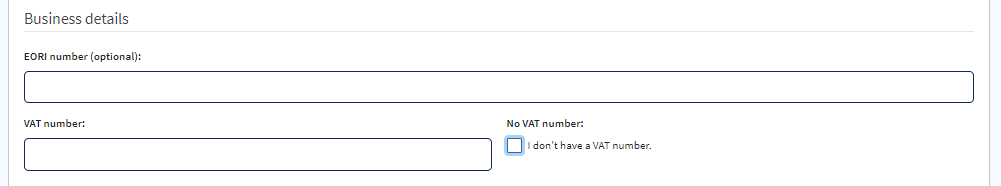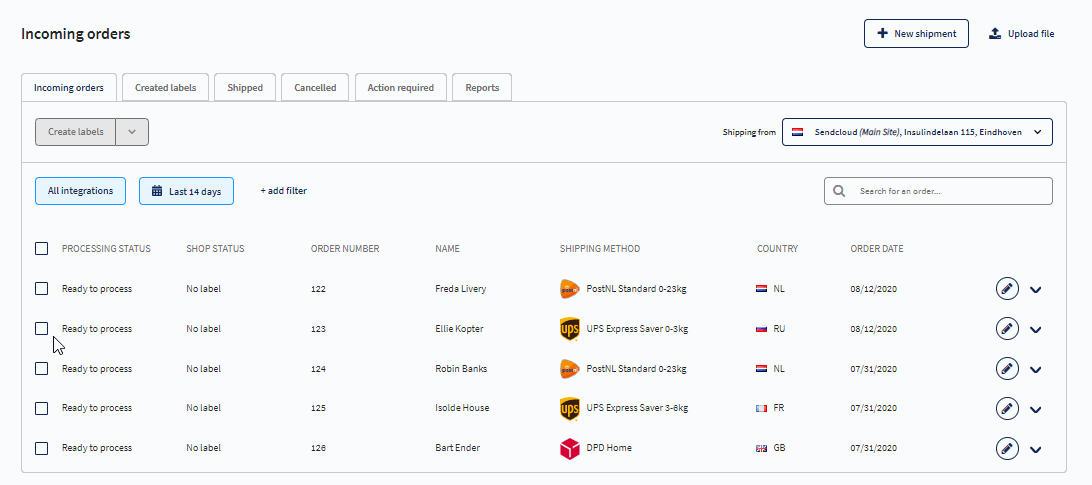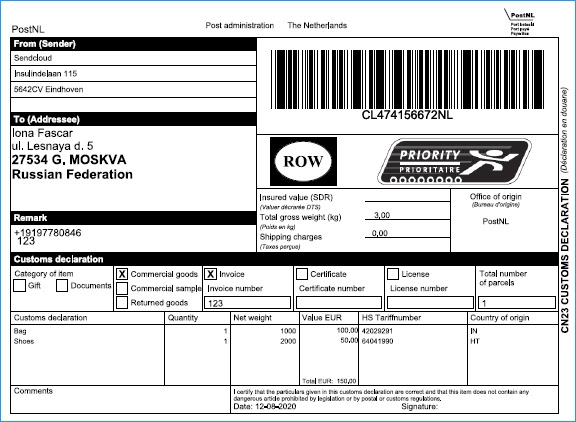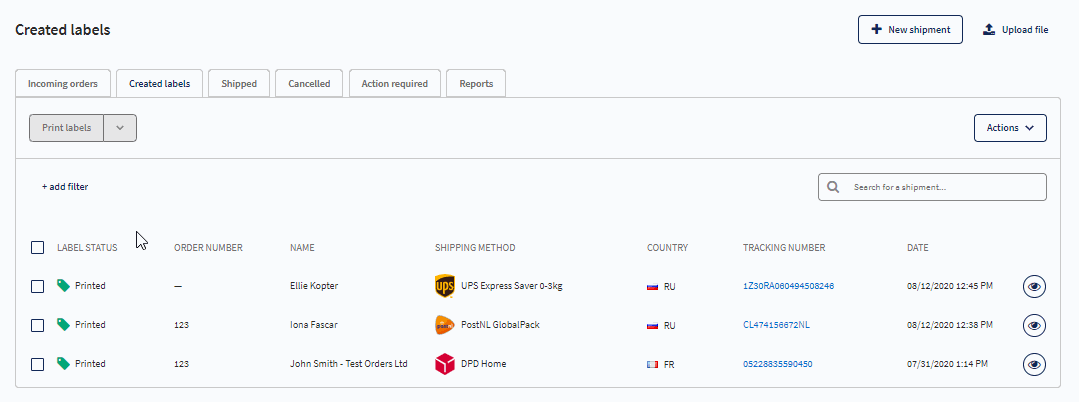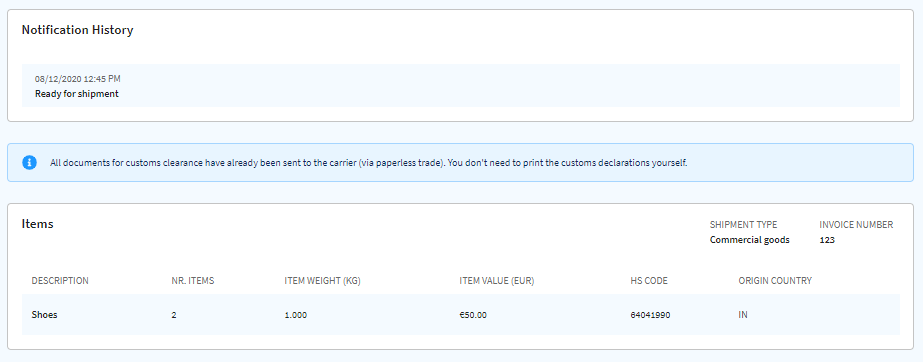The number of people meeting their shopping needs online is at a peak. As international shipping solutions become more varied and increasingly affordable, it’s time for online retailers to consider their logistics process from a global perspective.
Don’t fall behind your competitors when there’s no better time to offer international shipping, and shipping cross-borders is easier than ever before. We’re here to take the hassle out of international shipping by helping you navigate the potential pitfalls of overseas delivery.
Find out how to ship overseas effortlessly with Sendcloud’s e-commerce international shipping solutions:
- Select multiple international shipping methods
- Compare international shipping rates
- Ship smart with automated shipping rules
- Get worldwide parcel shipment protection
- Start automating customs forms generation
- Print your label & documents in one click
- Offer a localized return & tracking experience
- Go next level with paperless trade
- Optimize global shipping based on data
Select multiple international shipping methods
Shipping internationally requires careful consideration of the shipping method you’ll use. Do you want to ship with the cheapest rates, the fastest delivery time, or have insurance included against loss or damage?
Whatever your priority, we offer flexible solutions for international shipping across the board. Our multi-carrier shipping platform has over 100 carriers, allowing you to choose the best options for your international shipments, whether you prefer a top international carrier or a local favorite. Plus, you benefit from special rates typically reserved for contract holders.
Once you connect your webshop with Sendcloud, all of your orders are automatically imported into our platform, where you can manage your shipping preferences and begin creating your labels.
When an order with a destination country outside of the EU is retrieved from your online store, an international shipping method that’s available in your Sendcloud environment will be selected. You can also create specific rules for international orders to automatically assign carriers, shipping methods, or insurance. Instantly differentiate your international orders from your domestic shipments and decide how you want to handle them. When the shipment needs some action, it’s marked with a “Contains error” message.
The next step is to choose your preferred international shipping method. Click on the pen icon next to the order to edit the method or keep the preselected one.
You can select your preferred shipping method from the order edit view. The drop-down menu will display all the available shipping methods based on the carriers you have enabled in your account settings.
Tip: Read on to learn how to set up shipping rules to do this automatically based on your preferences.
Compare international shipping rates
But how do you know which shipping methods you can use for your parcel? As usual, we’ve got you covered. Solely shipping methods that qualify for your parcel are available in your shipping methods.
This means that if the weight of your shipment falls outside of the shipping criteria, that specific shipping method won’t be offered in the list. This reduces the chance of an unwanted surcharge because you’ve chosen an incorrect shipping method, and it saves you time trying to determine which shipping methods are suitable for your parcel.
Want to see all available shipping options for your international parcel? You can check the rates and whether insurance is included with the shipment by using our price calculator. Use this handy tool to see all shipping possibilities and prices based on parcel size and destination country.
To use it, go to the Settings section of your Sendcloud account and select price calculator. Enter the shipping from and to countries, the weight, and the dimensions of your parcel, then click “Show shipping options”.
The Sendcloud platform offers shipping method recommendations. You can quickly compare rates for all carriers enabled in their account to find the most cost-effective shipping method for their parcel.
Remember: Sendcloud gives you access to special rates without research or negotiation. Start a free 14-day trial to experience what it’s like to simply sit back and shop around for the best local and international carriers for your markets.
Ship smart with automated shipping rules
Using the method above, you can easily select your shipping method on an order-by-order basis. But if you handle multiple international orders per day, you can have all orders to a specific destination country or EU status automatically shipped with your preferred carrier and shipping method. That’s where our shipping rules feature steps in.
You can apply smart shipping rules based on specific countries or EU/Non-EU status to automate the entire shipping method decision for you and your order picking team.
“We’re working more efficiently. Sendcloud’s scalable shipping platform enables us to grow internationally. With the help of smart shipping rules, we can integrate with various carriers in different countries. This way we use ‘ local heroes’ and it makes it easy for our warehouse employees to send parcels both locally and internationally.” – Bunzlau Castle
Shipping rules are a unique feature of our platform that lets you create automatically applied actions to your incoming orders based on “if this, then that” logic.
To create a shipping rule, go to Settings > Shipping rules and press “Create new”. Give your shipping rule a name to help you identify it, such as “International orders”. Then select the “if” condition, which will identify applicable orders, and then determine an action to apply.
In the example below, we have created a shipping rule that will automatically change the shipping method to PostNL GlobalPack for all orders with a destination country outside of Europe. If you ship 50 international orders a day, this single rule alone could potentially save you up to 30 minutes per day.
With automated shipping rules, managing increased order volumes has never been easier. You process orders from your online store and marketplaces in no time. This way, you can easily expand to new markets, without having to strain your team. Now that you know what you can take on, visit the Sendcloud App Store to connect to popular sales channels in different countries, get in touch with fulfillment centers, or use any of the other apps to scale in new markets.
Get worldwide parcel shipment protection
If you’ve chosen a shipping method that doesn’t include insurance, or if the coverage provided does not fully protect your parcel contents, you might want to consider additional protection for your packages. We got you covered with competitive rates, worldwide coverage, and 24/7 claim submission.
International parcels travel thousands of miles of shipping network before reaching their destination. Accidents can and do happen, so if you’re shipping valuable or hard-to-replace products, insuring them for loss or damage eliminates the worry of international shipping.
You can add Sendcloud Shipment Protection to your parcels by entering an insurance amount in the platform before printing your label and customs documents. Click the pen icon and enter the desired coverage amount in the order detail view. Don’t forget to hit save when you’re done.
Insuring just one costly parcel is the work of less than half a minute, but what if you want to insure all your parcels without having to manually change each order? If there’s one thing we’re conscious of, it’s saving you time. That’s why you can also set a default insurance amount on all your orders by going to Settings > Shipping defaults.
If you want to ship even smarter, you can also set shipping rules to, for example, insure shipments by a certain %, or only if they’re traveling through customs borders.
Don’t forget, our shipping rules are fully customizable. You can even create a rule to apply insurance to all orders containing a specific product name or SKU number. After the initial setup, you’ll have to spend minimum effort ensuring that your orders ship correctly.
Once you’ve decided on your shipping method and whether to insure your parcels, the next step is to generate your customs documentation. Let’s take a look at how easy it is to create custom forms while printing your labels simultaneously.
Start automating customs forms generation
If you’re currently shipping outside of the European Union, you’re probably already familiar with the dreaded process of custom document production. Knowing what kind of documents you need and which information to include is all part of the hassle of international shipping.
Good news – things are about to get easier. We’ve fully integrated automatic customs forms generation into the platform, so we do the work for you. Why waste time filling in customs forms by hand and fretting over which type of document you need? Print your label and your customs documents in one click. Let’s take a look at how customs documentation is handled in the Sendcloud platform.
Automatically create the right kind of customs form per carrier
Did you know that the kind of document you need to provide depends on the shipping carrier you choose? What about the difference between a commercial invoice and a CN23 form?
If you ship with multiple carriers, it can be confusing to know which forms you need for various shipping methods. Commercial carriers like UPS and DHL require a commercial invoice, whereas postal carriers like PostNL and Royal Mail need an additional CN22 or CN23 form. To complicate things further, every carrier has its own version of the required forms, which you have to download from them directly. If you don’t fill in the mandatory details exactly according to specification, you run the risk of having parcels delayed or returned and ending up with a disappointed customer on your hands.
That’s a situation everyone wants to avoid, and that’s where our shipping solution steps in. When you connect your online store to Sendcloud, we detect the type of document you need depending on the shipping method you choose. All you have to do is fill in your product information and your customs form will print right alongside your label. It’s hard to believe that international shipping is about to become stress-free, but trust us on this one – it really is as easy as it sounds.
How to create your customs documentation
Once you’ve set up your shipping defaults and located an order in your panel that’s shipping outside of the EU, it’s time to enter the information needed to create your customs documents. For shipments to non-EU countries, a new section related to “International shipments” will appear in the order edit view.
Fill in these fields with your product information and it will be used to generate the correct type of customs form based on parcel weight and shipping method.
Let’s take a look at the information that needs to be there.
Shipment Type
You need to select from five types of customs shipments: Gift, Documents, Commercial Sample, Commercial Goods, and Commercial Return.
As an online retailer, you will most often ship parcels under the shipment type “Commercial Goods.” When creating your label, you can select your shipping type from the drop-down menu.
You can save time by saving your usual customs shipping type as a shipping default. Go to Settings > Shipping Defaults and select your preference from the drop-down menu. This will now be pre-selected on all future international shipments. One less decision you have to make, and one step closer to a fully automated workflow.
Invoice number
Another essential detail that can be the difference between a successful shipment and a delayed shipment is the invoice number. It’s mandatory to include this on all customs documentation. In the order edit view, enter the invoice number associated with this order into the correct field.
If your order and invoice numbers are the same, you can select this as an option in your shipping defaults. Go to Settings > Shipping defaults and select the option “Use order number as invoice number on customs documents”. The invoice number will now automatically be filled in based on the incoming order number, saving you even more precious time.
Item details
For every product contained in your order, you need to note the description, weight per item, quantity, and value per item. This is needed by customs authorities to determine the contents of your parcel and the correct tax amount to apply. Enter the products as they appear in your order. To add a new product, click the “+Add item” button.
HS code
These are the internationally recognizable numbers attributed to specific types of products.
Due to how specific these codes are, knowing which code applies to your product can be tricky. To help out our users, we’ve developed a free HS Code Finder. Don’t forget to bookmark it for future reference!
You can also click the link directly above the HS Code field to visit the international database.
Country of origin
Finally, enter the country where your item was manufactured. This information is provided by your supplier or the product manufacturer, or will be stated on the packaging of the product.
VAT & EORI numbers
The problem with creating customs forms by hand is that you’re never quite sure if you’ve provided all the necessary information. Many retailers forget this one crucial and often overlooked detail – EORI and VAT numbers.
The EORI number is the EU registration and identification number assigned by the member state of the country you’re shipping from. This number is an absolute must if you want to ship outside of the EU. Make sure you’re never in danger of forgetting to include this essential bit of information on your documents by adding it to your account details.
Go to Settings > Addresses > Sender addresses and enter your EORI number and VAT number into the correct field. Press save when you’re done editing, and these numbers will be pre-filled into the correct location on any customs forms you create. Simple.
Once you’ve entered all the information required, click Save. It’s time to print your labels. Select the parcels you want to ship and press the Print labels button.
Print your label & documents in one click
If you are shipping with a postal carrier, the CN23 +CP71 or the CN22 form is printed as part of the shipping label, such as in the example below.
If you are shipping with a commercial carrier, the shipping label is printed immediately. You can download and print the commercial invoice separately.
To do so, go to your Created labels tab and click the eye icon to view your parcel details. From the drop-down Actions menu, select “Download customs declaration”.
If you ever find yourself stuck, our Help Centre article includes a helpful breakdown of how to create an international shipment in Sendcloud.
It’s time for a final check, and then your parcel’s ready to head out the door. Remember: multiple copies of customs documents are always required. With the ability to automate customs documentation generation, this becomes a breeze for shipping and eventual returns. Make sure you print at least three to five copies of your customs form or commercial invoice. Include one copy in the box, and additional copies in a plastic documents wallet on the outside of the parcel.
Offer a localized return & tracking experience
Complicated international returns could be destroying your customer satisfaction and preventing your customers from coming back. But there is a way to turn a frustrating situation into a positive experience without adding to your team’s workload.
Our multi-language returns portal is the way to go if you want to kick-start an easy, localized return shipping experience. Set up a return portal that perfectly matches your return policy in under 2 minutes. Navigate to Settings, then go to Returns > Return Portal. From the dropdown menu, select the brand for which you want to create the return portal.
With over 1000 return shipping methods and Europe’s largest network of service points at your fingertips, you can make use of local carriers and familiar drop-off points to facilitate returns. With the push of a button, customers automatically get their tracking notifications in English, Spanish, French, Dutch, German, or Italian, with the option to add any additional language.
Once you’ve set up your return portal, you can customize the language and content of your messages by navigating to Settings > Tracking Messages.
Go next level with paperless trade
For supported carriers, DHL Express and UPS Express, it’s even easier to ship internationally due to paperless trade. A digital copy of the customs declaration is sent to the carrier as soon as you print the order in Sendcloud.
The documents are electronically attached to your shipment and stored in the database of the carrier. When your parcel receives a scan, customs authorities will be able to view the digital version of the forms. You don’t have to do anything other than package your products up, attach the shipping label and send them on their way.
If paperless trade is available, you will see the message below in the parcel detail view. This is to let you know that the electronic transaction has taken place.
That’s even less work for you, and a little less paper.
Optimize global shipping based on data
If you’ve dipped your toes into international shipping waters, you know that navigating international markets can be tough, especially when it comes to choosing the right carriers and shipping methods. But have you tried letting data guide your international shipping strategy? Whether you’re expanding into new territories or optimizing existing routes, Sendcloud’s Shipping Intelligence helps you make informed choices that drive business growth and customer satisfaction.
How? By leveraging its advanced technology, you get insights into which carriers are best to use for each market you serve. It simplifies cross-border logistics by recommending shipping methods that best fit each shipping situation’s unique requirements. Make a success of your global ventures by ensuring your international shipments are efficient and cost-effective.
The details make all the difference for your customers. However, maintaining control over a large number of shipments becomes a breeze when you can monitor the status of your international shipments, easily identify problems, and send proactive notifications to customers.

Shipping Intelligence can easily integrate with your current shipping software or WMS, or within your custom shipping setup via API. It can also be connected to your customer support software to trigger delivery events directly in your CS platform. Moreover, the structured shipping data can be exported to your BI tool or data warehouse for further analysis.
Expand your global reach with Sendcloud’s shipping solutions
Did you ever think it would be possible to send parcels worldwide in a matter of minutes? Our e-commerce international shipping solutions are designed to save you time, costs and broaden your horizons when it comes to shipping.
Want to start your hassle-free global shipping journey with us? Check out our plans to compare all features or start for free to activate your global opportunities.