Amazon is known for continually improving the quality and effectiveness of its Seller Central and Vendor Central features. These recurring tweaks provide both sellers and vendors alike with enough resources to meet customer demand. And Amazon A+ is no exception.
This tool aims to engage potential buyers with high-end content to increase traffic, conversion rates and sales with innovative ways of creating and presenting content. In this article we will explain how you can turn Amazon A+ Content into a key element of your advertising strategy.
What is Amazon A+ Content?
If you’ve been selling on Amazon for a while, you may have heard of Enhanced Brand Content (EBC) for sellers or Amazon Enhanced Marketing Content (A+EMC) for vendors.
Nowadays, both sets of tools receive the name of A+ Content.
Back in 2016, Brand-registered sellers were able to use EBC for the first time and apply it to ASINs that were part of their approved brand catalogue. But EBC could not be used for categories like books, videos or media and that’s how A+EMC came about.
Years passed and Amazon decided it was time to simplify and optimize their processes and consolidated both tools to offer a fuller package at no cost, and A+ Content was born!
Besides being free, the A+ Content tool enables you to improve your product features by adding detailed descriptions, videos, high-quality images, custom copy, and even charts!
The advantages of Amazon A+ Content
Adding more visual aids into your Product Detail page can definitely help your customers make better decisions. Although the benefits of Amazon A+ Content are countless, we’ve outlined some of the most important perks of using this great tool:
Better Conversion Rates: Conversion is one of the most important metrics. You want customers to purchase your product. To do so, provide enough visuals to clearly portray how your product will solve their problems, making them sure to click the “Buy” button. Brand Analytics Hack can help you see which competitors have the best conversion rates.
Reduced Return Rate: If a customer is sure about their decision and your description and images match the real thing, you won’t see as much returns.
Better Reviews: Clear information, honesty and a good description of your product’s benefits will leave your customers happy enough to leave a positive review on your site. That way you can attract more customers!
Reduced ACoS and increased ROI of PPC campaigns: For PPC campaigns, you first need people to start clicking on your ad, but that doesn’t guarantee a sale. A+ Content offers you the tools to make your product appealing enough to get potential clients to buy. The more purchases, the more cost-effective your campaigns will be.
How Does the Amazon A+ Content Manager Work?
The A+ Content manager enables you to customize content in 6 different modules:
- Company Logo
- Image Header with Text
- Multiple Image Module A
- Product Description Text
- Standard Comparison Chart
- Standard Four Image & Text
Additionally, Amazon has set a series of guidelines, corresponding to each module, that you must follow to ensure that the high-definition images you’re using are up to standard.
Take a quick look:
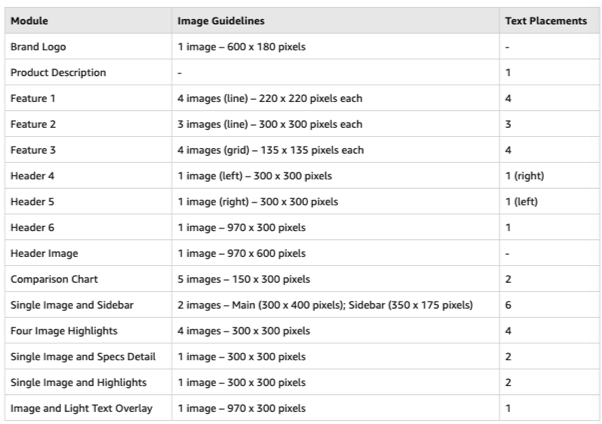
Before you start, make sure you abide by Amazon’s eligibility requirements to have full access to this feature.
Whenever you create a listing for a new product, or when updating any information, keep in mind that your text should aim to solve any possible doubt potential or current customers may have about it.
Create a mental picture of the layout, and break down all important information into easy-to-read chunks.
The arrangement of the modules should respond to the following questions about your product:
- Product name
- Outstanding feature
- Who can use it?
- Ingredients/Materials
- Additional benefits
Here’s a great example of an A+ Content layout breakdown by AMZ Advisers:
 Easy Guide to Help You Get Started With A+ Content
Easy Guide to Help You Get Started With A+ Content
First, access your Seller Central account and select ‘A+ Content Manager’ from the ‘Advertising’ menu.
Then, click on the button “Start creating A+ Content.”
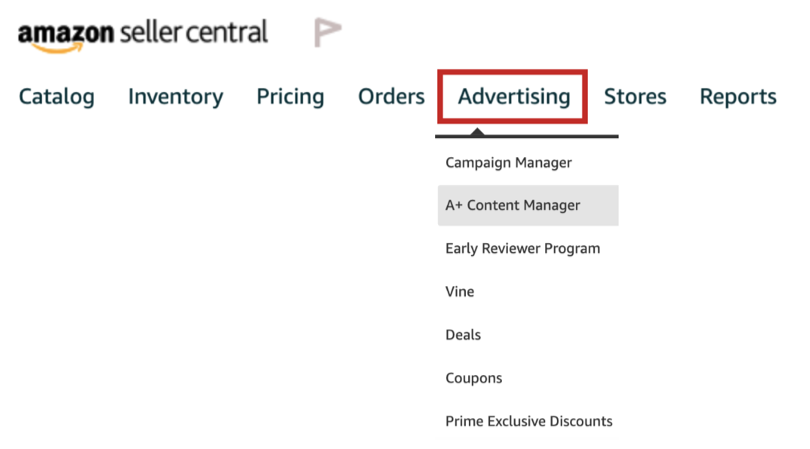
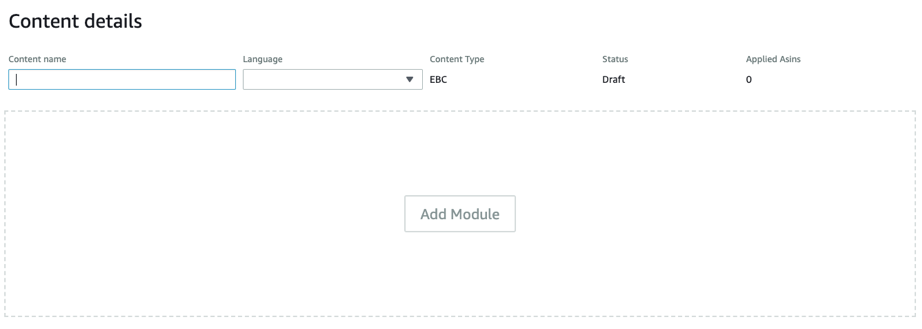
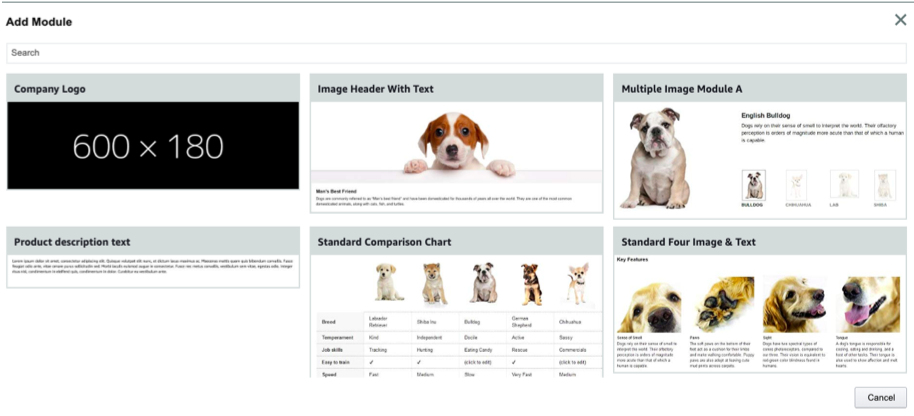
It is time to fill out your modules with your product info and high-quality images. Since your A+ Content layout needs to be appealing, upload high-definition images that portray exactly what you want to show.
Try out different arrangements and layouts! See what works best for each product.
A+ Content Restrictions
Since A+ Contents has guidelines, it is only natural it has some restrictions. Avoid any rejection by abiding to their terms and policies.
Here’s a list of what NOT to do when creating content for your product catalogue:
- Avoid using blurry, low-quality images. You can avoid this by checking the pixel count of your pictures and checking the preview of your modules.
- The language you use, including HTML guidelines, have to be authorized in the marketplace.
- Don’t make subjective claims like “#1 selling product”. This is not useful for your customers, and probably also not completely accurate.
- Avoid any promotion references or words such as “cheap” “bonus” “free,” etc.
- Don’t mention any information regarding shipping details or any guarantee. Remember, you’re just showcasing your products in this section.
- Refrain from using any links that redirect customers outside of Amazon.
- Last but not least, always make sure to check for proper grammar. Use bold and italics wisely.
Visit Seller Central to get the full list of restrictions.
Submitting Your Content for Approval
Click on ‘Preview’ to see what your content will look like in a computer display or on a telephone screen. Once you’re happy with your content and layout, you’ll have to submit it for revision.
First, click Review & Submit and then Submit for Approval.
Consider a review can take up to seven business days or even longer, in periods of high-volume.
The status will reflect in the A+ Content home page.
If for any reason, your content is Not Approved, you can check the rejection reasons by clicking Edit on a specific part of A+ Content and make the necessary changes. If your content is Approved, it will take up to 24 hours to see the update of applied ASINs on the detail pages.
4 Things to Keep in Mind When Creating A+ Content
As you can see, creating A+ Content is pretty simple. However, there are some important details you cannot afford to pass up:
1. Invest in Professional Photography
As the adage goes, “A picture is worth a thousand words.”
We know that product photography can get a bit pricey. But, what’s the point of investing time and money on advertising if your images don’t seal the deal?
A good pitch goes hand in hand with high-quality images. These will clarify any questions your customers may have, creating a sense of trust and keeping their interest. Also, visitors will find it way more enjoyable to browse through your product page and this will potentially increase social shares.
2. Less Is More! Go straight to the point.
Prioritizing images over text will draw more attention to your page. Bear in mind that most people tend to avoid reading big blocks of information. If a shopper spends more than 2 minutes trying to figure out what your product does, they’ll just leave.
Let them know you have what they need by keeping your descriptions short, useful, and clear!
3. Don’t forget to use Alt-Text!
Alt-Text is the image keywords you’re required to submit when uploading your images.
The descriptions are placed below images to help customers with visual impairments learn more about your product. At the same time, alt-text help your product be indexed properly in search engines like Google, Yelp, Bing, etc.
4. Expand Your Scope
Don’t leave out your international shoppers! You can conquer new markets by translating your content into different languages. A+ Content allows you to create language variations within a marketplace.
What is Premium A+ Content (A++ Content)?
In a nutshell, A++ Content is the remastered version of A+ Content.
As its name suggests, it is only available to giant brands with a huge customer base, like Apple, Sony or Dove. The access to this exclusive set of features is only through an invitation and it comes with a premium fee that ranges from $250K to $500K.
What’s the catch?
- More module slots than A+ Content on SC
- Carousel modules
- Full-width imagery
- HD videos
- A Q&A section
- Interactive comparison charts
- Testimonials
Basically, it has a more visual approach than the basic version. There is no need to use a lot of text.
Final Thoughts
According to Amazon, with A+ Content you can increase your sales by 3-10%. Learning to play around with this awesome tool will not only allow you to have a seamless online presence in the marketplace, but it will also enhance your customers’ experience.
In short, A+ Content allows you to empower your brand at no cost so you focus your investment strategies on things that really matter.
Guest Autor Bio:
Duline Theogene
Content Marketing Manager at AMZ Advisers
Duline Theogene is a content marketer and SEO copywriter at AMZ Advisers, with several years’ experience in digital marketing and e-commerce. Duline and the AMZ Advisers team have been able to achieve incredible growth on the Amazon platform for their clients by optimizing and managing their accounts and creating in-depth content marketing strategies.

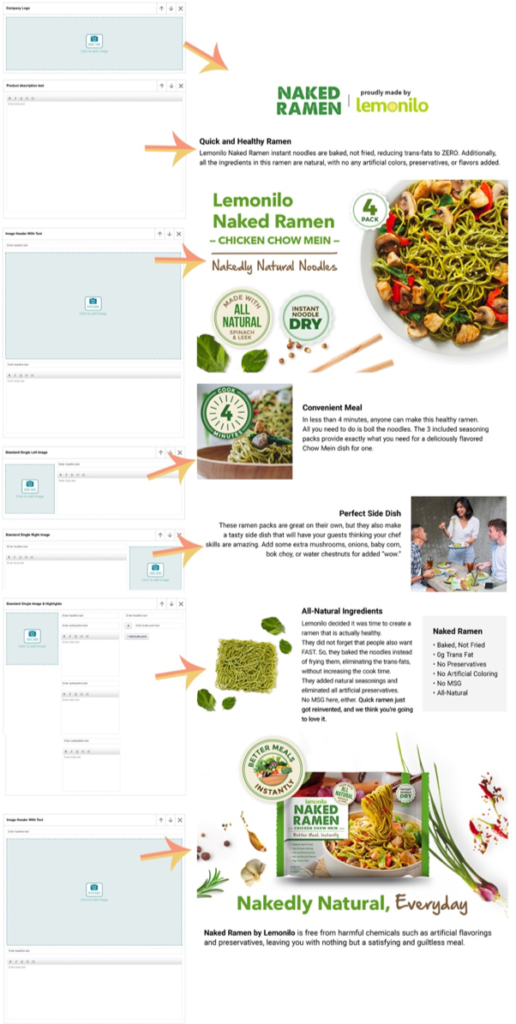 Easy Guide to Help You Get Started With A+ Content
Easy Guide to Help You Get Started With A+ Content















